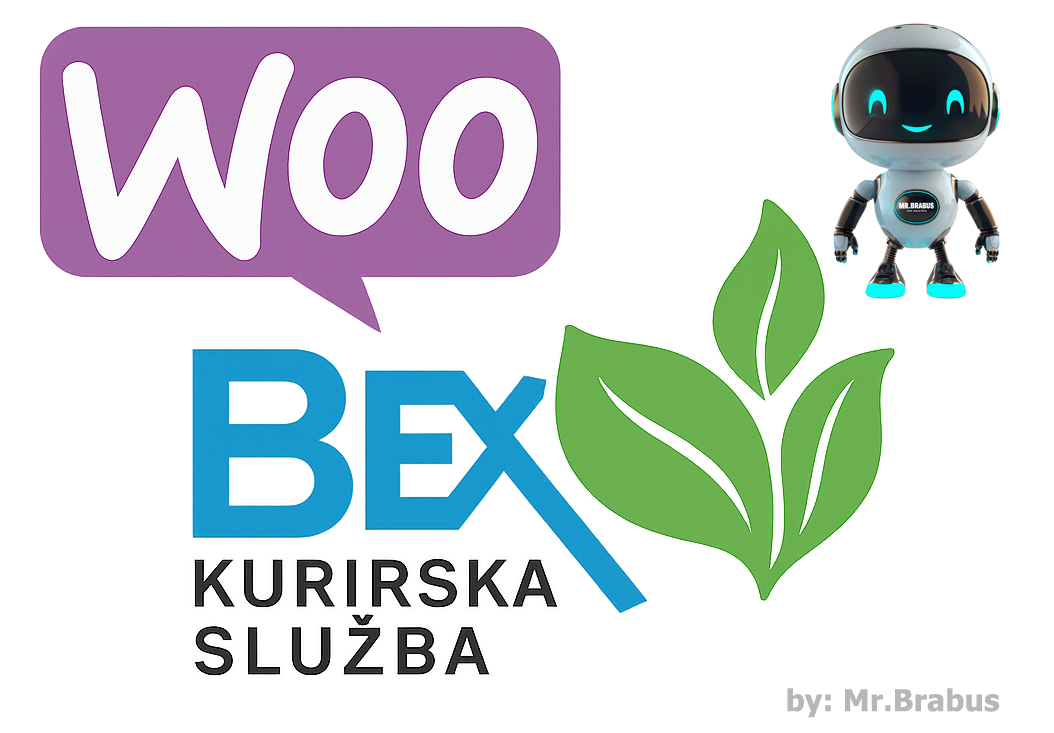Heading 1
Heading 2
Heading 3
Heading 4
Heading 5
Heading 6
Lorem ipsum dolor sit amet, consectetur adipiscing elit, sed do eiusmod tempor incididunt ut labore et dolore magna aliqua. Ut enim ad minim veniam, quis nostrud exercitation ullamco laboris nisi ut aliquip ex ea commodo consequat. Duis aute irure dolor in reprehenderit in voluptate velit esse cillum dolore eu fugiat nulla pariatur.
Block quote
Ordered list
- Item 1
- Item 2
- Item 3
Unordered list
- Item A
- Item B
- Item C
Bold text
Emphasis
Superscript
Subscript
Webflow vs. WordPress: An Unbiased 2024 Guide for Your Next Website
Choosing the right platform to build your website is one of the most critical decisions for your online presence. For years, WordPress has been the undisputed king. But a powerful contender, Webflow, has been rapidly gaining traction for its unique blend of design freedom and structured content.
In this comprehensive guide, we'll dive deep into Webflow. We'll explore its strengths, honestly address its weaknesses, stack it up against WordPress, and help you decide which platform is the perfect fit for your project.
What is Webflow? More Than Just a Website Builder
Think of Webflow as a bridge between the visual freedom of design tools like Figma and the functional power of a traditional Content Management System (CMS). It allows you to design, build, and launch responsive websites visually, while writing clean, semantic code (HTML, CSS, JavaScript) behind the scenes.
This "visual development" approach is what sets it apart. You're not just dragging pre-made blocks; you're essentially crafting a custom-coded website without having to write the code yourself.
Why Choose Webflow? The Unbeatable Advantages
Unparalleled Design Freedom and Control
Forget theme constraints. Webflow gives you pixel-perfect control over every element of your design. You can create unique animations, complex interactions, and truly custom layouts that are impossible with standard WordPress page builders. The result is a website that doesn't look like it was built from a template.
A Clean, Visual Content Management System (CMS)
Webflow's CMS is a game-changer. You first design the template visually, then define the structure of your dynamic content (like blog posts, team members, or case studies). This means your content editors get a clean, structured interface to fill in, without the risk of breaking the design. It's perfect for blogs, portfolios, and business sites that rely on recurring content types.
Blazing-Fast Performance and Hosting
Webflow websites are hosted on the Amazon Web Services (AWS) global infrastructure. Because the code is clean and not bloated with dozens of plugins, Webflow sites are inherently fast, scoring high on Google PageSpeed Insights. Fast loading times are crucial for user experience and SEO rankings.
Built-in SEO Controls
Webflow bakes powerful SEO tools directly into the platform. You have fine-grained control over meta tags, Open Graph settings, alt attributes, 301 redirects, clean URLs, and automatic sitemap generation. This eliminates the need for clunky SEO plugins and gives you a solid technical SEO foundation out of the box.
All-in-One Platform: No Plugin Headaches
With WordPress, you rely on plugins for almost every functionality (forms, SEO, caching, security). Each plugin is a potential point of failure, conflict, or security risk. Webflow includes most of this core functionality natively, leading to a more stable and secure website.
Looking for a Webflow expert to build a custom, content-manageable site for you? Check out my dedicated Webflow Development Services to see how we can collaborate.
Webflow vs. WordPress: A Side-by-Side Comparison
| Feature | Webflow | WordPress |
|---|---|---|
| Ease of Use | Steeper learning curve, but immense power once mastered | Easier to start with, but mastering it and troubleshooting can be complex |
| Design Freedom | Winner True visual development with no theme limitations | Limited by your theme and page builder. Custom code often needed for uniqueness |
| Content Management | Winner (for structured content) Visual, clean, and hard to break | Flexible but can be messy. The Gutenberg editor is improving, but classic editors are often clunky |
| Performance | Winner Clean code and integrated hosting lead to excellent speed | Highly variable. Depends on theme, plugins, and hosting. Requires optimization |
| Ecommerce | Good for small to medium stores with custom design needs | Winner (for scale) WooCommerce is the most powerful and scalable solution |
| Cost & Hosting | All-inclusive pricing (hosting, SSL, CDN). Can be more expensive | Software is free, but you pay for hosting, premium themes/plugins, and security separately |
| Maintenance | Winner No updates, security patches, or backups to worry about | Requires active maintenance, updates, and security management |
When is WordPress the Better Choice?
WordPress still reigns supreme in a few key areas:
- Massive Ecommerce Stores: If you plan to build a complex online store with hundreds of products, complex shipping rules, and many third-party integrations, WordPress with WooCommerce is the more robust and scalable solution.
- Extreme Custom Functionality: If your site requires very specific, complex functionality (e.g., a membership site, a booking system, a LMS), the vast WordPress plugin ecosystem (over 50,000 plugins) is unbeatable.
- Tight Budget (Initial): The initial cost of a WordPress site can be lower if you use a cheap shared hosting plan and free themes/plugins.
Have a complex e-commerce or custom functionality project in mind? My WordPress Development Services and specialized Ecommerce Development are tailored to build powerful, scalable online stores and web applications.
Being Honest: The Cons and Limitations of Webflow
No platform is perfect. Here are the main drawbacks of Webflow:
- The Learning Curve: It's not a simple "drag-and-drop" builder. Understanding the box model, flexbox, and the Webflow way of thinking takes time.
- Cost: While all-inclusive, Webflow's pricing is higher than basic WordPress hosting. The advanced CMS and Ecommerce plans are a significant investment.
- Vendor Lock-in: It's harder to migrate away from Webflow. You can export your code, but it's primarily static HTML/CSS/JS, and you'd lose the CMS functionality elsewhere.
- Limited Ecommerce Scalability: While great for beautifully designed stores, it lacks the deep, scalable features of WooCommerce or Shopify for very large inventories.
Webflow Pricing and Hosting Explained
Webflow's pricing is straightforward and all-inclusive (hosting, SSL, CDN). You pay for two things:
- Workspace (Your Account): Where you design your sites. (Free, Core, Growth plans).
- Site Plans (Your Live Website): This determines your site's functionality.
- Basic: For simple, static sites.
- CMS: For blogs and content-driven sites.
- Business: For high-traffic sites.
- Ecommerce: For online stores (Standard and Plus plans).
You can view the latest detailed pricing directly on Webflow's official pricing page.
Final Verdict: Which One Should You Choose?
- Choose Webflow if: Your priority is design uniqueness, superior performance, and a clean content management experience for your team. It's ideal for marketing sites, business websites, portfolios, and blogs where brand identity and speed are paramount.
- Choose WordPress if: You need maximum scalability for ecommerce, access to a vast plugin library for specific functions, or have a very tight initial budget. It's ideal for large online stores, complex web applications, and community-driven sites.
Conclusion: It's About Your Goals
Both Webflow and WordPress are powerful tools, but they serve different primary purposes. Webflow is the ultimate tool for designers and agencies who want to build visually stunning, high-performing websites without relying on developers for every change. WordPress is the flexible, sprawling ecosystem that can be molded into almost anything with enough resources and the right plugins.
Still feeling unsure about the best path for your project?
Sometimes, the best solution is to talk to an expert who understands both platforms inside and out. I offer a full suite of web development and management services to bring your vision to life, no matter which platform you choose.
Explore All My Web Development Services.avif)

.avif)
Explore Our Latest Insights
Stay updated with our blog posts.
Join My Newsletter for Updates
Stay informed with the latest blog posts and tips.




%20thumbnail.jpg)