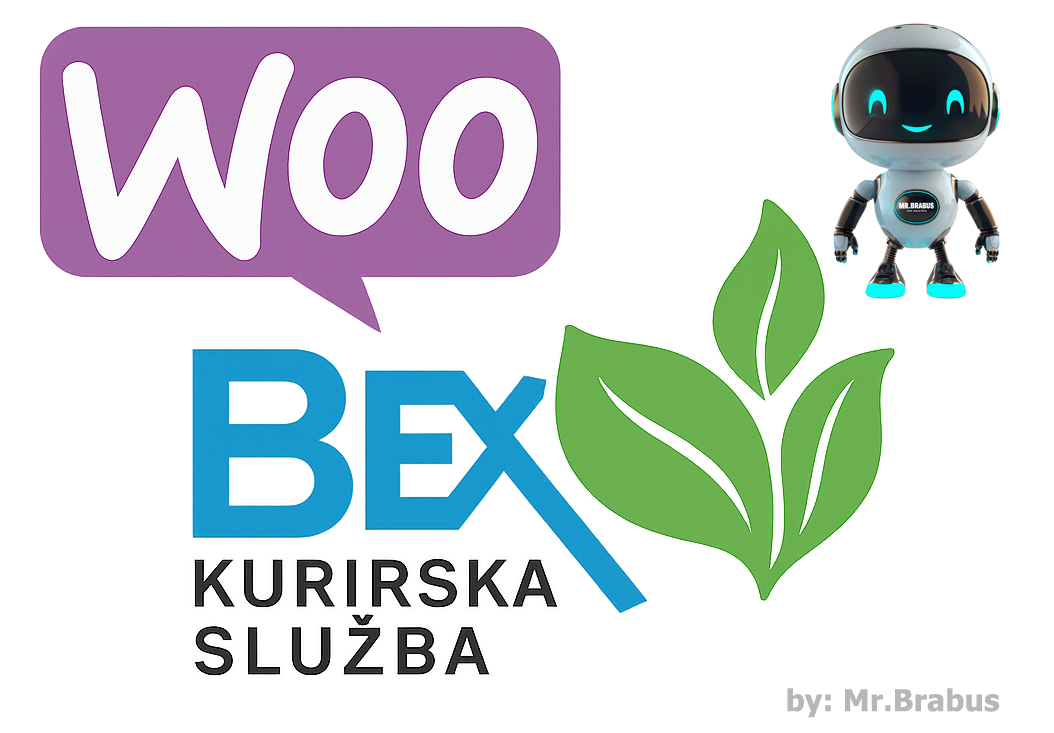Heading 1
Heading 2
Heading 3
Heading 4
Heading 5
Heading 6
Lorem ipsum dolor sit amet, consectetur adipiscing elit, sed do eiusmod tempor incididunt ut labore et dolore magna aliqua. Ut enim ad minim veniam, quis nostrud exercitation ullamco laboris nisi ut aliquip ex ea commodo consequat. Duis aute irure dolor in reprehenderit in voluptate velit esse cillum dolore eu fugiat nulla pariatur.
Block quote
Ordered list
- Item 1
- Item 2
- Item 3
Unordered list
- Item A
- Item B
- Item C
Bold text
Emphasis
Superscript
Subscript
What is a Domain and What is Hosting?
1) Quick Definitions (No Jargon)
- Domain = your website’s name (e.g.
mrbrabus.com). You pay for it yearly to a registrar (GoDaddy, Namecheap, Loopia, …). - Hosting = the “computer on the internet” where your website’s files and database live. You pay for it monthly or yearly to a hosting provider.
- DNS = the “address book” that tells the internet: for this domain, the website is here (IP address), emails go there (MX record), ownership is verified here (TXT record)…
- Email hosting = separate from website hosting (Google Workspace, Microsoft 365, Zoho, etc.).
Yes: your domain can be at one provider, your hosting at another, and your email at a third one. DNS connects them all.
2) Domains (TLDs, registration, pricing)
Common TLDs
- .com – universal, most recognizable
- .rs – national TLD for Serbia
- .me – originally Montenegro, often used for personal brands (“about.me” style)
Pricing
- Prices vary depending on the registrar. National domains (.rs, .срб) have wholesale fees set by RNIDS, but retail pricing is decided by registrars.
- Market prices for .rs domains usually range between $20–$40/year depending on provider and promotions.
- .com typically costs $10–$15/year.
What you need
- An account with your registrar + payment for 1+ years.
- Configure nameservers (defaults are usually fine, or you can use Cloudflare/other DNS).
- Add DNS records: A/AAAA, CNAME, MX, TXT.
Quick DNS glossary:
- A/AAAA → points to the hosting server IP
- CNAME → alias to another domain (often
www → @) - MX → where emails go (Google/Microsoft/Zoho)
- TXT → verification (SPF/DKIM/DMARC, domain ownership)

3) Hosting – Types and Differences
The common options
- Shared hosting
- Many sites share the same server; low cost, minimal setup.
- Downside: resources are shared → performance can suffer if “neighbors” overuse the server.
- VPS (Virtual Private Server)
- Dedicated (virtual) resources (CPU/RAM, disk).
- More control, better performance and isolation. Requires more technical know-how (or a managed plan).
- Cloud/Managed platforms (e.g. Webflow, WP Engine)
- DevOps, scaling, CDN, SSL, backups are included.
- Less control, but you don’t worry about servers.
- Dedicated server
- A whole physical server just for you. Maximum control, highest cost.
Shared vs VPS in one line:
Shared = cheapest, plug-and-play, but slower and less stable.
VPS = faster, more control, isolated resources, but requires more skill or a managed service.

4) Where Does Webflow Hosting Fit In?
Webflow is a SaaS for design + CMS + fully managed hosting. You pay per site (Site plan) monthly or yearly. You still need to buy your domain separately.
What’s included:
- Global CDN (AWS + Cloudflare), SSL/TLS, DDoS protection, automated backups, staging subdomain, image optimization, HTTP/2 and HTTP/3 support.
- Zero maintenance — no server updates or patches.
What’s not included:
- Domain → purchased separately.
- Email accounts → Webflow does not offer email hosting. For
yourname@domain.com, use Google Workspace, Microsoft 365, Zoho, etc., and configure MX records in DNS.
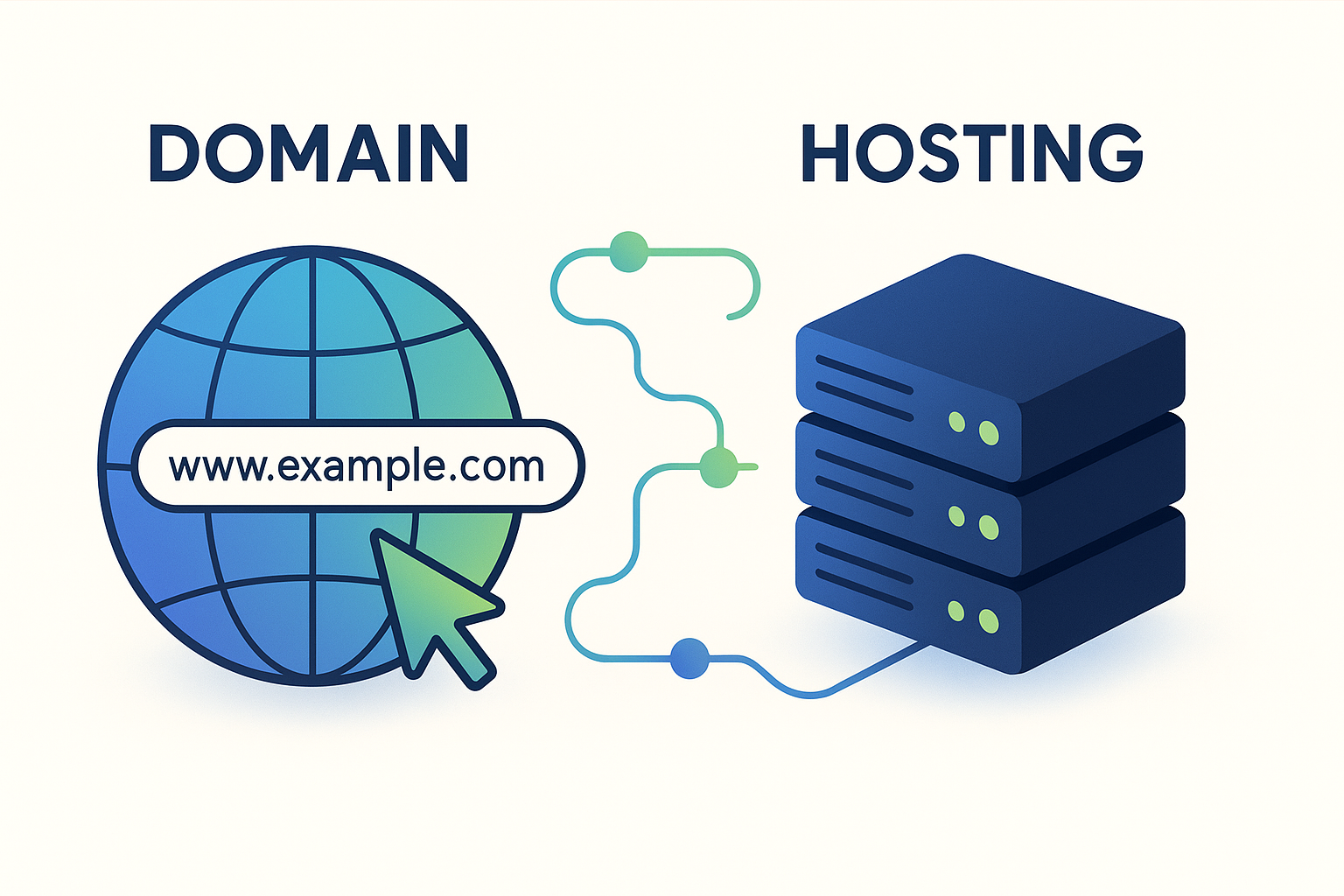
5) How Webflow Hosting is Priced
(Webflow pricing as of September 2025; subject to change)
Site Plans
- Basic — $14/mo (annual billing): up to 150 static pages, 10 GB monthly bandwidth. No CMS. Perfect for portfolios/landing pages.
- CMS — $23/mo (annual billing): up to 2,000 CMS items (blog posts, projects, etc.), 50 GB bandwidth. Ideal for blogs and content sites.
- Business — from $39/mo (annual billing): up to 10k+ CMS items, bandwidth 100 GB–2.5 TB depending on plan. Suitable for high-traffic marketing sites.
Ecommerce Plans
- Standard — $29/mo: up to 500 products, 2% transaction fee.
- Plus — $74/mo: 5,000 products, 0% transaction fee.
- Advanced — $212/mo: 15,000 products, 0% fee.
6) Shared vs VPS vs Webflow — Which to Choose?
- Choose Shared if: you have a small static site, low traffic, want the cheapest option.
- Choose VPS if: you expect growth, need plugins/API integrations, or require dedicated resources and more control.
- Choose Webflow if: you want the simplest workflow, integrated CMS, speed via CDN, and “zero maintenance.” Perfect for portfolios, blogs, marketing sites, and even e-commerce if you accept Webflow’s limitations.
7) Practical Scenarios
- Portfolio / Landing page: Webflow Basic or classic Shared hosting.
- Blog / SEO site: Webflow CMS or a VPS with WordPress.
- High-traffic marketing site: Webflow Business with higher bandwidth tier.
- E-commerce: Webflow Plus/Advanced or WooCommerce/Shopify on VPS for full control.
8) Frequently Asked Questions (FAQ)
Can domain, hosting, and email be on different providers?
Yes. Domain at one registrar, hosting elsewhere, email with Google or Microsoft. DNS connects them.
Does Webflow include email hosting?
No. Email is purchased separately and linked with MX records.
How much does a domain cost?
Around $10–$15/year for .com, $20–$40/year for .rs, varies by registrar.
When should I upgrade from shared to VPS?
When your site slows down under load, you hit CPU/RAM limits, or you need advanced configuration (Redis, Node, queues).
What exactly am I paying for with Webflow hosting?
A Site plan (Basic, CMS, Business, or Ecommerce) per site. Domain and email are separate costs.
9) Launch Checklist
- Buy domain (.com / .rs / .me)
- Configure DNS (A/CNAME → hosting; MX for email; TXT for verification)
- Enable SSL/TLS (auto in Webflow, Let’s Encrypt elsewhere)
- Set up 301 redirects (www → non-www or vice versa, old URLs → new)
- Test speed & Core Web Vitals
- Enable backups + staging (Webflow has this built-in)
10) Conclusion
- For fast, stable, maintenance-free hosting with integrated CMS → Webflow is the easiest choice.
- For maximum flexibility and control → go with a VPS or cloud provider.
- For very small, budget sites → shared hosting is good enough.
.avif)

Meet the Developer Behind the Code
Hi, I'm Ivan, a passionate web developer specializing in Webflow. I love transforming ideas into stunning, functional websites that elevate brands.

.avif)
Explore Our Latest Insights
Stay updated with our blog posts.
Join My Newsletter for Updates
Stay informed with the latest blog posts and tips.
Ready to start your project?
Let’s collaborate and bring your vision to life. I’m just a click away!


%20thumbnail.jpg)